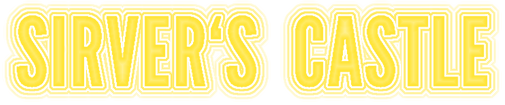The Ideal Text Editor
I am a Vim user and have been for more than 15 years now - with short stints to other editors from time to time. I also wrote a popular plugin for Vim - so I understand it's internals better than most. Still, I feel that Vim is showing it's age - and it is hardly the ideal editor.
I also used TextMate for a while. I tried Sublime for a week or so and am trying Atom right now - I am writing this post in it. There is also a new kid on the block (sorta) with Brackets which seems to be very focused on web design. All of them are impressive editors, but all fall short in some ways for me. Here are my musings about the ideal text editor.
Here are the most important properties of an ideal text editor for me, in sorted order.
Free
This includes free as in free-beer and free as in free-speech. I used TextMate for about a year and got plenty annoyed that I was unable to fix bugs since it was closed sourced. The developer loosing interest in the project and basically walking away also kinda sealed it's death. Imagine spending time learning a powertool, just to see it abandoned and left to bit rotting - and there is nothing you can do. TextMate seems to be back after some years now - but I would never set on a closed source editor again.
Being monetary free is important to get people involved. An editor that is just 100% free is less risk to try out than one that you might need to shell out $$$ to use.
Responsive
A text editor must react as fast as I can think. It is not acceptable to wait for simple tasks like switching a tab or running a command. I must never be interrupted while the editor needs to finish some computation - like auto completion results or a make command.
Modal
Vim's best feature is its UI. Modal editing opens up so much more abilities to control functionality. There are alternatives that are really good too - for example a fuzzy selector over all available commands. But even when this feature is available: with normal mode you have the full keyboard available for shortcuts.
It also clearly defines cutting points for what undo/redo/repeat does. And Vim's editing language (e.g. daw - delete a word) is intuitive, precise and quick.
I will never ever consider an editor that does not have strong modal support build in. It is fine if it can be turned off of course - as long as it is not implemented as an afterthought.
Easy to extend
This is a biggy. It should not matter what my main language is - as long as it is turing complete I should be able to add new features to my editor. These features should be arbitrarily powerful and seemlessly integrated, i.e. they should be indistinguishible from build in commands. Atom and Sublime are good examples of editors that get this second part pretty right.
What they both get wrong is the choice of language: Atom is JavaScript and Sublime is Python. If you do not speak the language of your editor out, you are demoted to User status.
Vim does a little better: It has support for Python, Ruby, Lua, Lisp ... you name it. Unfortunately all of these integration are second class: You cannot write a full plugin in either of these languages - you need a fair amount of VimScript to glue it together. And after 7 years of UltiSnips I can confirm that VimScript is no fun to write.
So a good editor should support as many languages as possible and all of them should be first class citizens.
Cross platform
I never work on Windows, but I work on Mac OS and on Linux a ton. I need an editor that runs on both. I think cross platform is also really important to atract people - so Windows support is important too.
Console/Remote editing
I do not enjoy working in console Vim. I like my Editor to support me with a rich GUI and I enjoy that my editor saves whenever I switch to the shell.
Howevr, occasionally I need to remote edit files on a server - I use console Vim there. That is a really important feature for me. But even better would be if I could remote edit the files: having the nice gui on my laptop talk (securely) to the editor core running on the server would be great.
A console GUI is still important, since many people still like to work in the console using tmux to never switch the program they are using. That is cool, and I think an editor should support it.
Beautiful
There, I said it. I stare at my text editor 8 hours per day - it should better look nice.
Collaborative
I love working on documents with others in Google Docs. Every collaborater can edit the document live and sees the cursor and the edit actions of others at the same time. Imagine how cool pairing would be in an editor that supports that nicely and natively.
I know that there are plugins/hacks for existing editors - but it needs to be there out of the box and easy to setup for people to actually pick it up.
Conclusion
These are the things I ask from an editor. I might have forgotten some stuff, but these are the important things. I will continue this series of blog posts with looks at the editors that are currently out and how they fare. Also I want to present a design that I think works to implement an editor close to my heart.